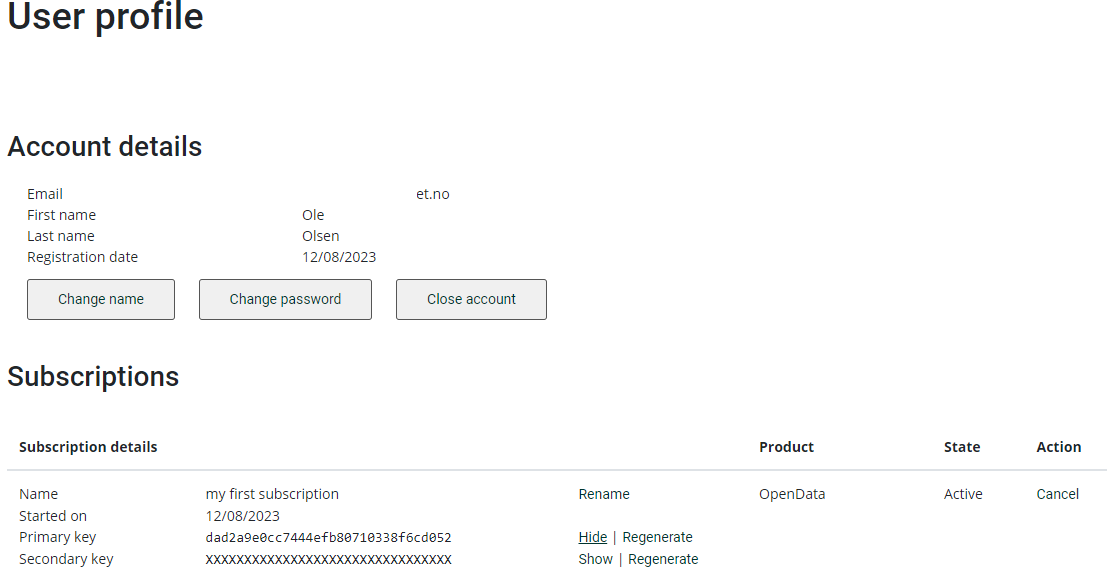Access to API-endpoints
To get access to the API endpoints from the developer portal you can follow these steps:
1. Create User
This can be done with the Sign Up functionality you can find by clicking "Sign up" from the menu in the top right corner. Follow the instructions and confirm account by clikcing the email that is sent to your email account.
2. Log inn
Choos "Sign In" in the menu on the top right, and sign in using email and password.
3. Subscribe to a product
To use the API endpoints you need a valid token/api-subscription key. An api-key is valid for a subscription and provides access to a product. This api-key can be used for all the APIs and endpoints included in the product. Subscribing to products is self service, and can be done by navigating to Products, and then selecting the relevant product.
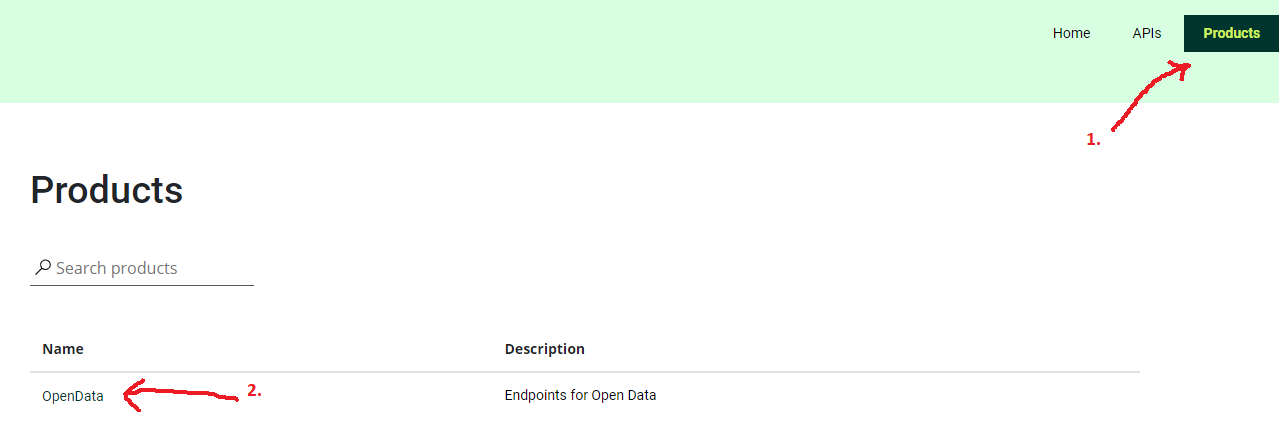
Navigate to the section for subscribing, choose a fitting name for your subscription and press the subscribe button.
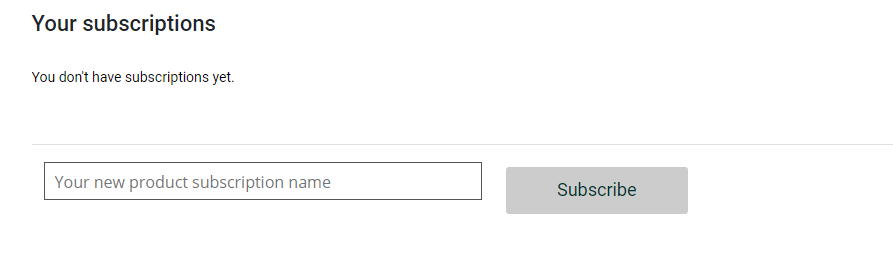
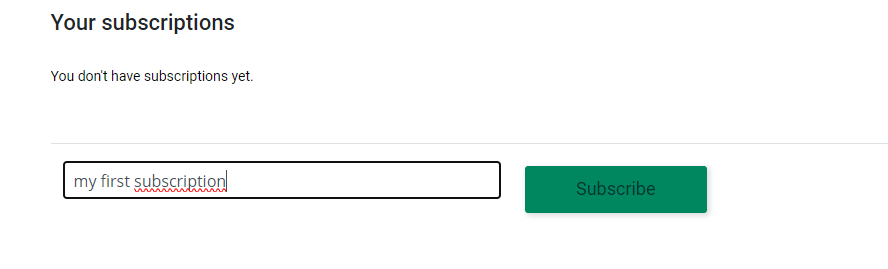
This allows you to find your API-key under the "profile" section: